Support and Help
Discord support
Our support team will be happy to answer all your questions directly on our Discord.
Join us for quick and personalized assistance, where our team is ready to help you in real-time.
Feel free to reach out, we’re here to support you!
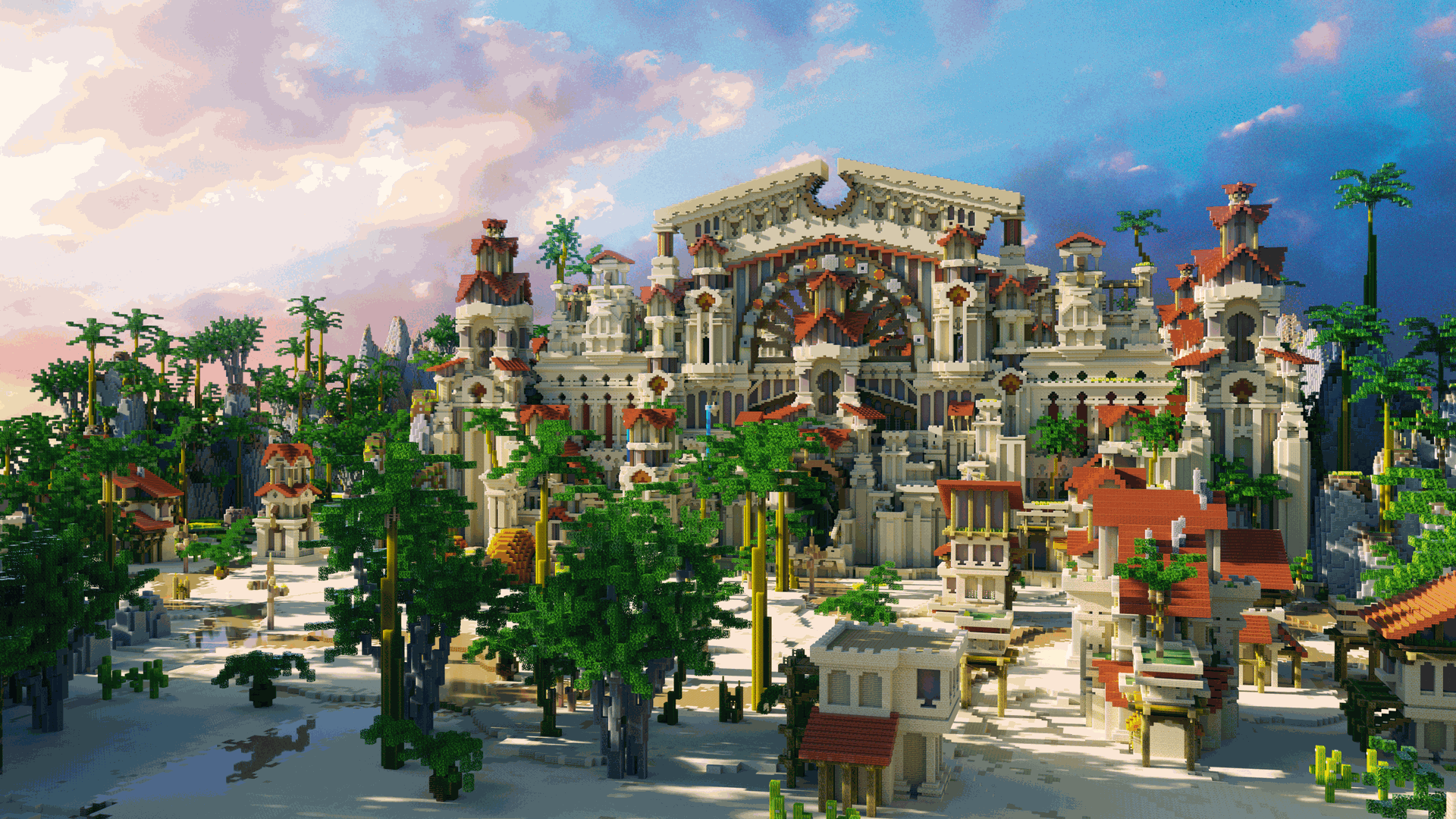
Frequently Asked Questions
All our services are detailed in the "Services" from our website. We invite you to check it out to explore all the services we offer and how we can meet your needs. If you have any questions or need further details, please feel free to contact us!
To add a .schematic or .schem file to your server, follow these steps:
- Install the FastAsyncWorldEdit plugin for the version that matches your server.
- Once the plugin is installed, drag your .schematic or .schem file into the `schematics` folder on your server.
- In-game, use the following command: `/schem load (name of the schematic)` to load the file.
- Make sure to follow the recommended layer in the product documentation to avoid any alignment issues.
- Finally, place your schematic using the command `//paste`.
And that's it! Your schematic will be properly added to your server!
To contact our customer support, simply join our Discord server. Once connected, go to the "Ticket Creation" section and open a ticket. Our team will be there to answer all your questions and provide the necessary assistance.
You can view our rates by visiting the "Pricing" tab located in the footer of our website. This tab outlines the minimum prices for each of the services we offer. These prices may vary depending on the specifications.
Feel free to take a look to get an idea of the costs, and if you have any questions, we are available to discuss them with you.
To download the product you purchased from our store, simply check your email inbox. You should find an order confirmation email containing a download link.
You just need to click on this link to access your product. If you don't see the email, make sure to check your spam or junk folder.
The difference between the Shop page and the Marketplace page lies in the type of content offered.
- The Shop page allows you to purchase content, primarily maps, specifically designed for your servers.
- The Marketplace, on the other hand, it is a section where you can find a selection of games and content available directly on the Minecraft Bedrock Edition marketplace.
Thus, the Shop is dedicated to server resources, while the Marketplace offers ready-to-use games for Minecraft Bedrock.
Yes, the products available on the Shop page are compatible with the Bedrock version of Minecraft.
When you download the product, you will receive a .mcworld file, specifically designed to work on Minecraft Bedrock, allowing you to easily install and enjoy the content on this version of the game.
Unfortunately, we cannot process refunds. Since the product you purchased is a digital item, it remains in your possession even after a refund.
However, we want you to be satisfied with your purchase. We invite you to join our Discord server, where you can share any concerns you may have. We would be happy to consider your feedback and work on an update to the product to better meet your expectations.